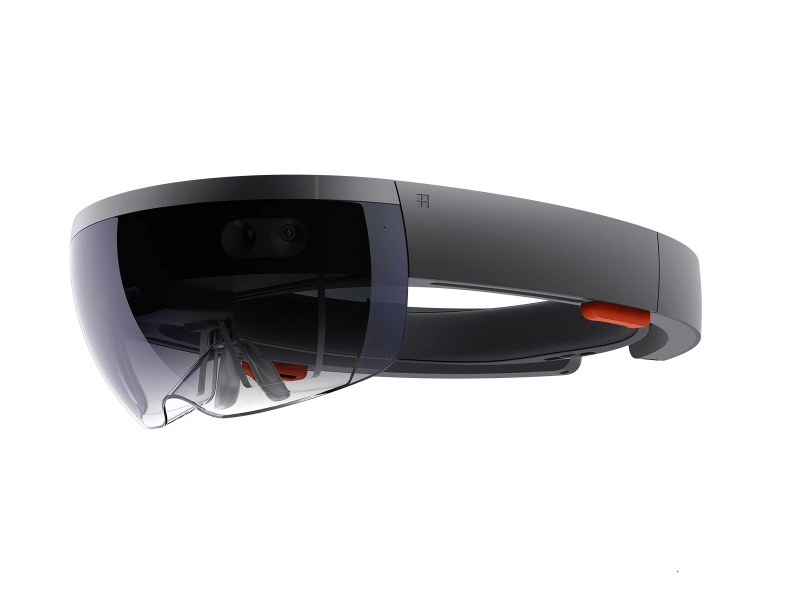What is HoloLens?
The Microsoft HoloLens is a piece of equipment that lets you access the features of mixed reality and augmented reality. The display unit is head-mounted and has an inner headband. The unit is cushioned and adjustable. You are able to tilt the lens up and down or forward and backward.
Fit the HoloLens on your head by using the adjustment wheel situated on the back of the headband. Everything is built to fit comfortably with equally distributed weight and support. Next, you tilt the visor in front of your eyes to access the mixed reality.
The concept that the HoloLens introduced was the projecting of images into our world. Basically, by looking through the lens, you are given access to augmented reality. This means that objects are digitally created and allow you to interact with them. The holograms will be projected into the real world, making them possible to interact with or even explore.
How does it differ from other educational technology?
The HoloLens introduces engagement and social connection. It is better computer learning where the student only interacts with a screen or virtual reality, which cuts the student off from their physical environment. The augmented reality allows students to engage with their instructors and peers while viewing a 3D model of whatever is being discussed.
What does HoloLens offer for education?
The options that HoloLens offers with a mixed reality are endless. From science to history, the holograms open new doors to learning. Already HoloLens is being used by so many people to better their educational experience.
Medical Science Training
The 3D presentations look incredibly realistic. They are highly useful within the medical field. For example, a 3D model of a human body can be projected and allows students to discover the layers of skin, organs, and muscles. The student can see the model from all angles and analyze it however, they like. Essentially this means they can create a simulation of diseased bodies or organs and then study it as if it was a real human. This practical experience lets the student evaluate even the smallest details.
Another application that it would offer is performing anatomy procedures all digitally, thus eliminating the need for animals or real bodies. The realism of the projections will also ensure that students get the full experience.
Geometry in the Classroom
Students will get a first-hand experience with 3D objects. There is an application specializing in geometry. This means teachers can say goodbye to whiteboards and let their students engage with realistic 3D shapes. This will allow students to realize the difference between 2D and 3D structures.
The augmented reality that HoloLens offers will benefit students that were not able to learn through traditional teaching methods effectively. The model will be in front of them to analyze, manipulate, and explore. This gives students an advantage compared to the 2D representations they are used to.
What exactly is Microsoft’s aim with HoloLens for educational purposes?
- Making learning outcomes better – Learning is continually reaching new heights as technology advances. Educators and students are now aiming to make lessons more collaborative and make learning increasingly self-directed. Mixed reality makes this a possibility and simplifies complex content that is difficult to understand in 2D. Using HoloLens has proved to increase knowledge retention and understanding.
- Transforming the classroom environment – Educators are allowing enhancing student’s experiences during lessons. Bringing the content alive and allowing engagement makes the class more enjoyable. On top of this, time for learning will be maximized as students can visualize all the concepts in 3D. Students will get a chance to pace their knowledge comfortable both inside and outside their classrooms.
- Empowering students to achieve more – Students will be able to access content from educators at any location. This will give students the ability to learn faster and more effectively. Mixed reality allows students to learn in any environment as long as they have their equipment on hand. All students can benefit from HoloLens, even those with learning difficulties. Personalized holograms can be built to suit each student according to their needs. Each student can receive an experience that best suits their learning style to give them the best chance to learn effectively.
Featured mixed reality solutions
Organizations are already taking advantage of the unique benefits offered by the mixed reality on HoloLens. The following are some examples:
- Medivis
- CAE
- GigXR
- Chujiao
- Interactive Commons at CWRU
- Adjacent
Each of these uses HoloLens to expand the knowledge of students. Ultimately the mixed reality has made learning more comfortable and more productive, especially for medical students.
What’s new?
We already know that HoloLens has significantly changed the learning environment. Recently, HoloLens 2 was made available. This is simply an upgraded version of the original. This version was made to give you a more sophisticated and powerful device. Improvements were made in the Bluetooth connection, Holographic Processing Unit, storage space, and USB port. On top of this, the RAM card is more powerful. Now users can have an even better experience in mixed reality and can manipulate augmented reality objects with other users.
Other upgrades that make HoloLens 2 better:
The field of view was improved by expanding it significantly. This gives the devices a real advantage over the original HoloLens.
Interaction has been made more real through the addition of an eye-tracking feature. Users also do not have to enter any passwords with this device. It is equipped with iris recognition to give you a more sophisticated experience.
The ergonomics have been refined. The device was made smaller and lighter to increase comfort. It is more suitable for everyday wearing with more extended periods of using time.
You can now naturally make commands to the HoloLens. Similar to other Windows-based apps. The voice input feature refines your experience with the HoloLens.
The gesture tracking feature allows you to make gestures and manipulate objects straight from the displays.